










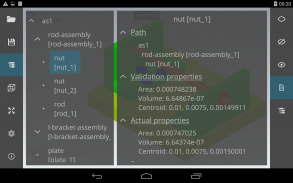
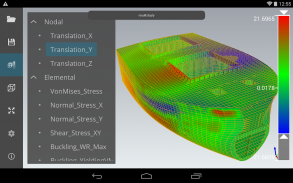
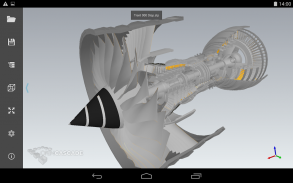
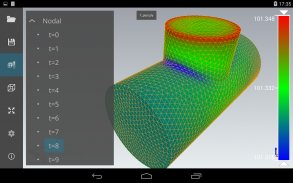
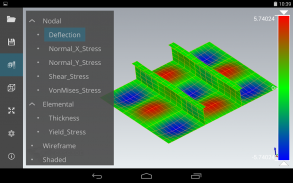
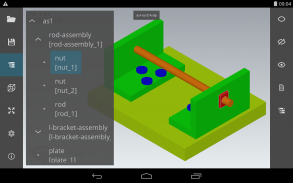
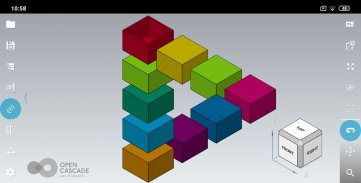
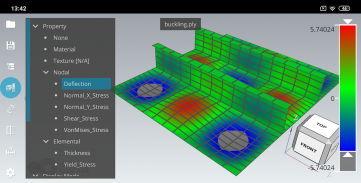
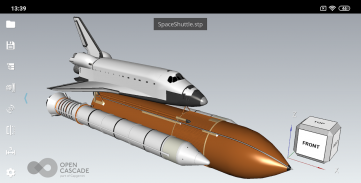
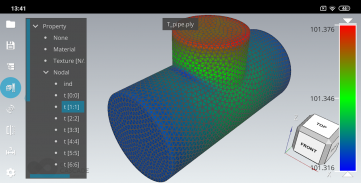
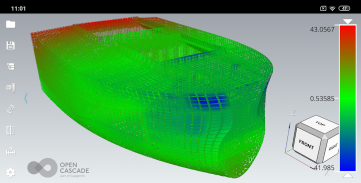
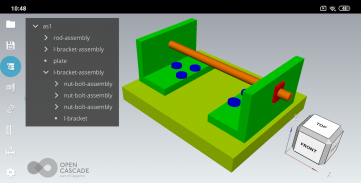
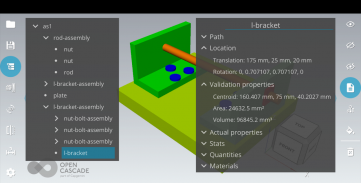
CAD Assistant

وصف لـCAD Assistant
OPEN CASCADE CAD Assistant for Android is an offline viewer and converter for 3D CAD and mesh models.
If you wish to use this technology for development of customized solutions for your business, contact us at:
https://www.opencascade.com/contact
Basic CAD model viewing and converting
Basic functionality is provided by CAD Data Exchange component of Open CASCADE Technology (OCCT).
The supported file formats and data are:
- BREP: native OCCT format for shape geometry, topology, and assembly structure.
- IGES (5.1 and 5.3): shape geometry, colors, top-level object names, file information.
- STEP (AP203 and AP214): shape geometry, assembly structure, colors, names, validation properties, file information.
Assembly structure of the model can be navigated through the tree browser. The components of the assembly can be hidden or shown as necessary to inspect the model. The selected sub-assembly or part can be queried for its properties.
CAD model (whole or selected part or sub-assembly) can be exported to any of supported CAD or mesh formats.
Viewing mesh data
Additional functionality is viewing of mesh models with associated data, implemented using the mesh visualization component of OCCT.
Supported mesh formats are:
- STL is de-facto standard in 3D printing.
- PLY has capability to store data associated with mesh nodes and elements. If you have in your application a model represented by mesh, it can be saved easily to PLY format and viewed on a tablet. Additional data (RGB color or scalar) can be added to each polygon or node.
- OBJ is standard for 3D animation and supported by most 3D graphics applications.
- JT is ISO standard for efficient visualization of 3D CAD data.
- glTF is an open standard for 3D assets.
CAD Assistant allows you to view the mesh in wireframe, shaded, and shrink view. If mesh contains associated textures, colors, or scalar data, it can be viewed with elements colored according to the selected property. For scalar quantities interactive color scale is shown, providing controls to manipulate the range of displayed quantities.
Common operations
CAD Assistant for Android is optimized for devices with multi-touch screen and provides intuitive manipulation of the 3D view by finger gestures.
Left toolbar provides buttons for fitting model to window and choice of standard views. Settings submenu provides access to viewer and application options, file information, and message log.
Files can be opened from local storage (internal memory or SD card). CAD Assistant integrates with Android so that applications supporting file associations will launch it for opening files of relevant types. For instance, you can open STEP file sent to you by mail by simple click on attachment in mail client.
CAD models can be saved in STEP, IGES, or BREP format as CAD data; CAD and mesh models can be saved in PLY, STL, or OBJ format as polygonal data. Save file dialog also allows saving current image of the model to PNG format. If target directory Mail is selected, the mail client will be automatically started with saved file as attachment.
Supported devices
CAD Assistant has been tested to work on a wide range of modern tablets and smartphones. Note however that it supports only landscape screen orientation and this might be inconvenient on phones.
Application requires OpenGL ES 3.0+ or OpenGL ES 2.0 with GL_OES_element_index_uint extension.
Limitations
Depending on a device, opening large files may take time. Devices with low-range graphic processor could be slow on displaying large models. For large scenes (millions of triangles), the system may kill the application with no warning due to GPU problems. In general, files less than 50 Mb can be considered safe for opening on all devices.
See more at https://www.opencascade.com/content/cad-assistant
Feedback
We welcome your feedback on Google Play or on our User Forum at https://www.opencascade.com/forums/applications
مفتوحة CASCADE CAD مساعد لالروبوت هو حاليا المشاهد وتحويل ل3D CAD وشبكة النماذج.
إذا كنت ترغب في استخدام هذه التكنولوجيا لتطوير حلول مخصصة لعملك، اتصل بنا على:
https://www.opencascade.com/contact
مشاهدة CAD الأساسية نموذج وتحويل
يتم توفير الوظائف الأساسية حسب العنصر CAD تبادل البيانات المفتوحة CASCADE التكنولوجيا (OCCT).
تنسيقات الملفات المعتمدة والبيانات هي:
- BREP: تنسيق OCCT الوطنية لهندسة الشكل والهيكل، والهيكل التجمع.
- IGES (5.1 و 5.3): شكل الهندسة، والألوان، وأسماء الكائن المستوى الأعلى، ملف المعلومات.
- STEP (AP203 وAP214): هندسة الشكل والهيكل التجمع، والألوان والأسماء وخصائص التحقق من صحة ملف المعلومات.
هيكل الجمعية من نموذج يمكن أن أبحر من خلال متصفح شجرة. مكونات التجمع يمكن أن تكون مخفية أو تظهر عند الضرورة لمعاينة نموذج. شبه التجمع المحددة أو جزء يمكن الاستعلام عن خصائصه.
نموذج CAD (كليا أو الجزء المحدد أو التجميع الفرعي) يمكن تصديرها إلى أي من دعم CAD أو شبكة الأشكال.
مشاهدة بيانات شبكة
وظائف إضافية ويشاهدون نماذج يتناغم مع بيانات مرتبطة، نفذت باستخدام المكون شبكة تصور OCCT.
صيغ شبكة المعتمدة هي:
- المعيار هو STL بحكم الامر الواقع في 3D الطباعة.
- رقائق ديها القدرة على تخزين البيانات المرتبطة مع العقد شبكة والعناصر. إذا كان لديك في التطبيق الخاص بك نموذج ممثلة شبكة، ويمكن حفظها بسهولة إلى رقائق شكل وعرضها على لوحة. يمكن إضافة بيانات إضافية (RGB اللون أو العددية) لكل مضلع أو العقدة.
- OBJ هو المعيار للرسوم المتحركة 3D والتي تدعمها معظم التطبيقات 3D الرسومات.
- JT هو المعيار ISO لتصور البيانات بشكل أكثر كفاءة CAD 3D.
- glTF هو معيار مفتوح للموجودات 3D.
CAD المساعد يسمح لك لعرض شبكة في الذبائح، مظللة، وتقليص الرأي. إذا شبكة تحتوي على مواد المرتبطة بها، والألوان، أو البيانات العددية، فإنه يمكن أن ينظر إليها مع العناصر الملونة وفقا للموقع المحدد. لكميات العددية ويرد التفاعلية مقياس اللون، وتوفير الضوابط لمعالجة مجموعة من كميات المعروض.
العمليات المشتركة
هو الأمثل CAD المساعد للأندرويد للأجهزة ذات شاشة اللمس المتعدد، ويوفر التلاعب بديهية من وجهة نظر 3D من قبل حركات الأصابع.
يوفر شريط الأدوات الأيسر أزرار لطراز المناسب لالنافذة واختيار العرض القياسية. توفر إعدادات قائمة فرعية الوصول إلى المشاهد وتطبيق الخيارات، معلومات الملف، وسجل الرسالة.
يمكن فتح الملفات من التخزين المحلي (الذاكرة الداخلية أو بطاقة SD). CAD مساعد يتكامل مع الروبوت بحيث التطبيقات دعم ملف الجمعيات ستطلق ذلك لفتح ملفات من أنواع ذات الصلة. على سبيل المثال، يمكنك فتح ملف STEP إرسالها إليك عن طريق البريد عن طريق نقرة بسيطة على مرفق في برنامج البريد.
يمكن حفظ نماذج CAD في STEP، IGES شكل، أو BREP عن بيانات CAD. يمكن حفظ CAD وشبكات النماذج في رقائق، STL، أو شكل OBJ عن بيانات متعددة الأضلاع. كما يتيح حفظ ملف الحوار حفظ الصورة الحالية للنموذج إلى تنسيق PNG. إذا تم تحديد بريد الدليل الهدف، سيتم بدء عميل البريد الإلكتروني تلقائيا مع الملف المحفوظ كمرفق.
الأجهزة المعتمدة
وقد تم اختبار CAD مساعد للعمل على مجموعة واسعة من أقراص الحديثة والهواتف الذكية. ومع ذلك نلاحظ أنه يدعم الوحيد اتجاه الشاشة المناظر الطبيعية وهذا قد يكون غير مريح على الهواتف.
يتطلب تطبيق برنامج OpenGL ES 3.0+ أو OpenGL ES 2.0 مع تمديد GL_OES_element_index_uint.
القيود
اعتمادا على الجهاز، فتح الملفات الكبيرة قد يستغرق وقتا طويلا. الأجهزة مع انخفاض المدى معالج الرسومات قد يكون بطيئا على عرض نماذج كبيرة. للمشاهد كبيرة (الملايين من مثلثات)، النظام قد قتل تطبيق دون سابق إنذار بسبب مشاكل GPU. بشكل عام، ملفات أقل من 50 ميجا بايت يمكن اعتباره آمنا لفتح على كافة الأجهزة.
انظر للمزيد في https://www.opencascade.com/content/cad-assistant
ملاحظات
نرحب بتعليقاتكم على Google Play أو على موقعنا منتدى العضو في https://www.opencascade.com/forums/applications


























